Add ZIP+4 to Addresses
How to add ZIP+4, Carrier Route IDs, and more to addresses by uploading a spreadsheet or via API
There are many reasons for adding ZIP+4 and carrier route information to addresses. This guide walks you through how to do this using Geocodio. You can add ZIP+4 to addresses via spreadsheet upload or programmatically via API.
1. Organize the addresses or coordinates you want to add ZIP+4 (ZIP9) and carrier route IDs to in a spreadsheet with headers
First you'll need to organize the addresses. You'll want to make sure you have a header row and that the addresses are all organized the same way -- either with each component in a different cell, or all in one cell. The addresses do not have to be complete; as long as you have street + ZIP or street + city + state, we can generally provide a result. We will also do minor spelling correction.
You can also upload coordinates.
The acceptable formats are:
Multi-Column Format
| Street | City | State | ZIP |
|---|---|---|---|
| 1600 Pensyvlania Avenue NW | Washington | DC | 20006 |
| 1000 Bank Steet | 23218 | ||
| 75 Rev Dr Martin Luther King Jr Bulvard | St Paul | MN |
Single-Column Format
| Address |
|---|
| 1600 Pennsylvania Avenue NW, Washington DC 20006 |
| 1000 Bank St, 23218 |
| 75 Rev Dr Martin Luther King Jr Boulevard, St Paul MN |
2. Add ZIP+4 (ZIP9) and carrier route IDs to the addresses by uploading to Geocodio
Once your spreadsheet is ready, you can upload it to Geocodio. After confirming your column headers and the general placement of map points, you'll select the ZIP+4 append in Step 3 of the upload process.
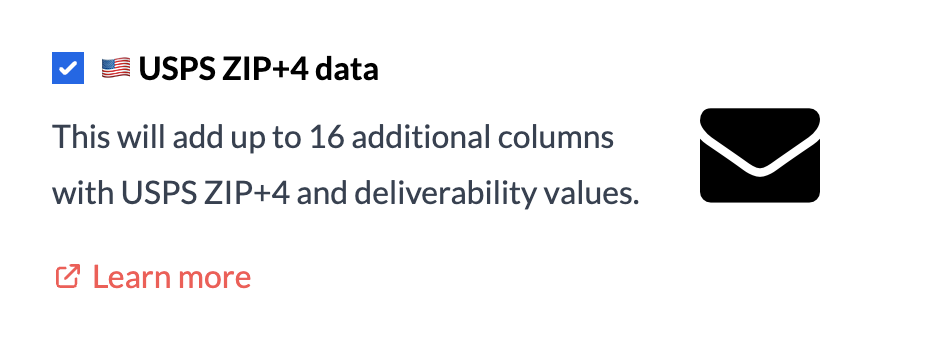
ZIP+4 appends count as an additional lookup each, and you'll only be charged if we can successfully lookup the address. You'll be shown an estimate in the banner at the bottom of the page, but you can also estimate the cost with our pricing calculator prior to uploading.
3. Download completed spreadsheet with ZIP+4 (ZIP9) added the addresses
After you press Submit, your spreadsheet will be automatically processed. No need to stay on the page -- we'll email you when the file is ready to download.
Adding ZIP+4 (ZIP9) and carrier route information to addresses or coordinates via API
You can also use our API to add ZIP+4, carrier routes, and more to addresses or coordinates. You can see an example result in our documentation.
1. Create an API key to add ZIP+4 (ZIP9) to addresses or coordinates
You can create an API key on the dashboard. There is no cost to create an API key.
2. Use our API documentation to integrate ZIP+4 with geocoding to your application
Our documentation walks you through how to add ZIP+4 to addresses and the different data fields returned, including carrier route.
3. Use a library to add ZIP+4 to addresses
In our documentation you'll find links to libraries that you can use to get started with the Geocodio API, including PHP, Node.js, R, and more. (You'll want to make sure you're using Version 1.5 of the API.