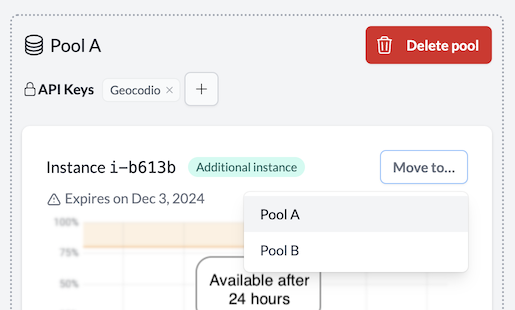Getting Started
What you can do with GeocodioSpreadsheet formattingAddress completionSpelling CorrectionFile formatsFile sizesIntersectionsPreviewing your spreadsheetReverse geocodingData Matching
Data Enrichment OverviewCongressional Districts & Contact InfoCensus Geographies (Block/Tract/FIPS/GeoID)Census Social: Education & Veteran StatusCensus DemographicsFFIEC DataCensus Family/Household DataCensus Income DataHousing (Census)OCD IDsProvincial/Territorial RidingsFederal RidingsSchool DistrictsCanadian Census GeographiesState Legislative DistrictsTimezonesUSPS ZIP+4 (Full ZIP9)Troubleshooting
Country supportMap preview shows AfricaMissing coordinatesRow estimate too highSYLK ErrorTestingWhy are latitudes/longitudes slightly different when reverse geocoding?What happened to counties in Connecticut?What is a Census Block Group?Missing Leading Zeroes In SpreadsheetCongressional District 00 or 98Billing & Payment
Sales TaxesW-9Pay-As-You-Go CreditsEstimates/QuotesSet a usage limitWhat's a 'lookup'?When will I be charged?Multiple API Keys (Instance Pools)
Unlimited customers can create multiple API keys and assign as many as they would like to different instance(s).
Multiple API keys
It's often helpful to have multiple API keys for different purposes, such as for development/staging/production or for different applications.
Unlimited customers can create as many API keys as desired. All traffic will route through their dedicate instance(s).
Multiple API keys can be associated with a single instance.
Instance Pools
Unlimited customers with at least two instances have access to what we call Instance Pools, which allow you to group dedicated instances together.
Each pool can have one or more API keys associated. All API requests using an API key associated with a pool will automatically be routed evenly across all instances in that pool.
This means you can have a variety of relationships between API keys and instances:
- One-to-one: Associate one API key with one instance
- One-to-many: Associate one API key with pooled instances (allowing you to increase the throughput of a single API key)
- Many-to-one: Associate multiple API keys with one instance
- Many-to-many: Associate multiple API keys with pooled instances
Using instance pools
By default, Geocodio will add any additional instances to a single pool (Pool A), and automatically load-balance your traffic between all of your dedicated instances.
However, if you have several dedicated instances, you might want to create multiple pools to separate out different use cases.
For example, let's say you have two instances that are shared by four applications. You can have an API key for each application, and choose how the instances are allocated: two API keys to each instance, three API keys for one instance and the second instance with one API key, and so forth.
This way, you can ensure that the available resources are appropriately allocated to each application so that one application's heavy traffic volume will not affect another application.
Choosing the spreadsheet processing pool
When you have multiple pools, you can choose which pool to use for spreadsheet processing.
This can be useful when, for example, you have instances being used in production with live API integrations and want separate resources for your non-technical internal users to upload spreadsheets.
Other API keys can be associated with this pool as well. For example, you might have two instances dedicated to your production API key, and one instance dedicated to development, staging, and spreadsheet processing, with development and staging each having their own API keys.
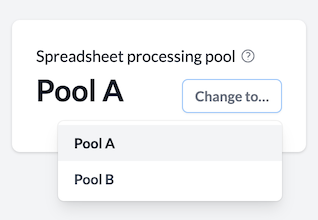
Configuring API keys and instance pools
If you are a team admin of an Unlimited account, you can create a new pool via the Instance section of the dashboard (Standard or Enterprise). (Only administrators of Unlimited accounts can access the page.)
Help
If you have any questions about setting up instance pools, please reach out and we'll be happy to help.