Getting Started
What you can do with GeocodioSpreadsheet formattingAddress completionSpelling CorrectionFile formatsFile sizesIntersectionsPreviewing your spreadsheetReverse geocodingGoogle Maps API CompatibilityData Appends
Data Enrichment OverviewCensus Block/Tract/FIPS/GeoIDUSPS ZIP+4 (Full ZIP9)Congressional Districts & Contact InfoState Legislative DistrictsCensus: DemographicsCensus: Education & Veteran StatusCensus: FamiliesCensus: HousingCensus: IncomeFFIEC DataOCD IDsSchool DistrictsProvincial/Territorial RidingsFederal RidingsCanadian Census GeographiesTimezonesTroubleshooting
Country supportMap preview shows AfricaMissing coordinatesRow estimate too highSYLK ErrorTestingWhy are latitudes/longitudes slightly different when reverse geocoding?What happened to counties in Connecticut?What is a Census Block Group?Missing Leading Zeroes In SpreadsheetCongressional District 00 or 98Access Not Allowed ErrorBilling & Payment
Sales TaxesW-9Pay-As-You-Go CreditsEstimates/QuotesSet a usage limitWhat's a 'lookup'?When will I be charged?Geocoded results
When you upload a spreadsheet for geocoding, we'll leave your columns in place and append additional columns to the existing spreadsheet.
We'll leave the rest of your columns untouched. If you have information that's important to you in the spreadsheet, like a user ID number, you can leave that in there and it'll still be there when you download the completed file.
In addition to the latitude & longitude, we also append a few helpful pieces of data, like accuracy score, accuracy type, and the parsed addresses.
You can download a sample geocoded spreadsheet here.
The columns we'll add will be:
-
Latitude/longitude coordinates, or approximate addresses if you're reverse geocoding
-
Parsed and standardized addresses: We'll return the parsed address data as individual, standardized values. You'll find that street suffixes and directions are always abbreviated, and the capitalization of words are also standardized.
-
Completed address:
- For US locations: Street, City, State, 5-digit ZIP Code, County
- For Canadian locations: Street, City, Province, partial postal code*
-
-
Accuracy scores and types for each result: Accuracy types are the type of result (such as rooftop) and accuracy scores are a function of differences between input and output. See more about what this means here.
-
Any additional data you've requested
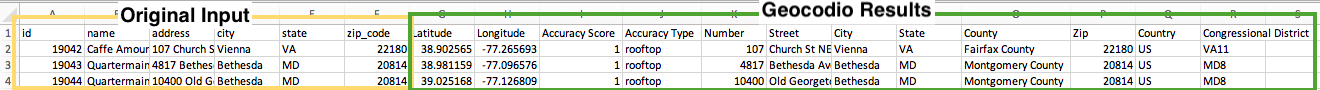
*We are only allowed to provide partial postal codes in Canada as the full postal codes are proprietary to Canada Post. If you include the full postal code in your input, it will be present in the original input columns of your spreadsheet in the results.
2. A map of the results
- You'll also be able to create a map with markers and labels.
- You can share the map (publicly or privately)
- To create or edit, open the map on the dashboard. (Note: you must be logged in in order to see this page.)