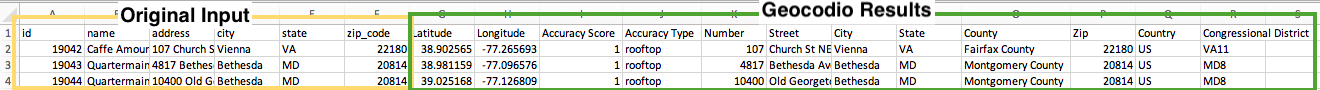How to Geocode a Spreadsheet of Addresses
It only takes a few minutes to geocode a spreadsheet of street addresses from Excel using Geocodio
We made geocoding an Excel spreadsheet with addresses super easy. Simply process the list on our site, and we will geocode the list so you can continue working with it in Excel.
This also works for spreadsheets created with Apple Numbers or OpenOffice Calc.
Our upload tool can be used for bulk geocoding a spreadsheet or list. The file size limit is 1 GB, which in many cases means you can geocode a spreadsheet of over 10 million rows in one upload. (You can upload multiple and have them running in parallel.)
You can also bulk reverse geocode a spreadsheet, or turn latitude/longitude pairs into approximate addresses.
If you have a list larger than 10 million rows, please reach out to us -- we can spin up additional resources and manage the upload for you to make it easier and faster. (You can still split it into multiple smaller lists if you'd like.)
1. Put the addresses you want to geocode into a spreadsheet
Make sure that each column has a name. It doesn't matter if you use a single column for the address or have a column for each.
| Street | City | State | ZIP |
|---|---|---|---|
| 660 Pennsylvania Ave SE | Washington | DC | 20003 |
| Address |
|---|
| 660 Pennsylvania Ave SE, Washington, DC 20003 |
2. Upload the spreadsheet of addresses you want to geocode to Geocodio
Your spreadsheet can be securely uploaded here: https://www.geocod.io/upload/.
We'll try to pre-select the columns that we think that you might want to use for geocoding, and we encourage you to double-check this to make sure our mapping is what you intended.
You can modify the column selections using the individual dropdowns. You can also manually set the value for an address component for the entire list by clicking the pencil icon.

Followed by a quick preview to ensure that the Excel columns are interpreted correctly. This is only a small sample of the locations on your spreadsheet so you can make sure the results are as expected.
Note, this map is just for visualization purposes. When your spreadsheet has completed geocoding, you will receive a link to a shareable map with the results as well as a downloadable CSV.

You are optionally able to append additional data such as demographics, household income, and social statistics for each addresses's census block group, or perhaps congressional districts, timezones or school districts.
Not interested? Simply hit "Continue".

Finally, you will be prompted to enter your email and set a password so you can access the geocoded spreadsheet again in the future.
On our pay-as-you-go plan, the first 2,500 rows per day are free. If you exceed this limit, you will be prompted to enter a credit card so we can bill you for the additional usage. Pricing starts at $0.50 per 1,000 addresses.

3. Open the geocoded spreadsheet in Excel
For most spreadsheets, the processing time is just a few minutes. We'll email you when the spreadsheet is ready to be downloaded -- no need to stay on the page.
You now have a bunch of additional columns. Not only did we append the Latitude and Longitude but the address has also been standardized, along with additional appended data such as the County -- or perhaps the zip code if it was missing.
We also return an accuracy score and accuracy type with each result so you can get a better overview of whether we had issues finding or interpreting any of the addresses.
If you've used Excel before, you're probably familiar with how it can shrink numbers. But we just want to note:
- Excel will automatically strip the leading zeroes from ZIP codes, reducing 02864 to 2864. You'll want to adjust this in your formatting.
- Excel will reduce 15-digit FIPS codes. This is another formatting setting to check.