 February 15, 2021
February 15, 2021Instance Management for Unlimited Customers
Unlimited customers can now add/remove instances, view instance load, and reassign API keys from the dashboard.
Geocodio Unlimited comes with physical dedicated instances for each customer. For people with high-volume geocoding needs (over 5 million lookups per day), you can add additional physical instances to linearly increase your geocoding capability.
Unlimited customers can now view their instance load, add/remove instances, and reassign API keys from the dashboard.
This is in a new section called "Instances," available from the left-hand dashboard menu for Unlimited customers. Standard Geocodio Unlimited customers can access it here and Geocodio+HIPAA customers can access it here.

Server health metrics are available 24 hours after assignment.
Throughput guarantees are based on optimized batch processing.
You can add/remove instances and see throughput increases and cost implications.
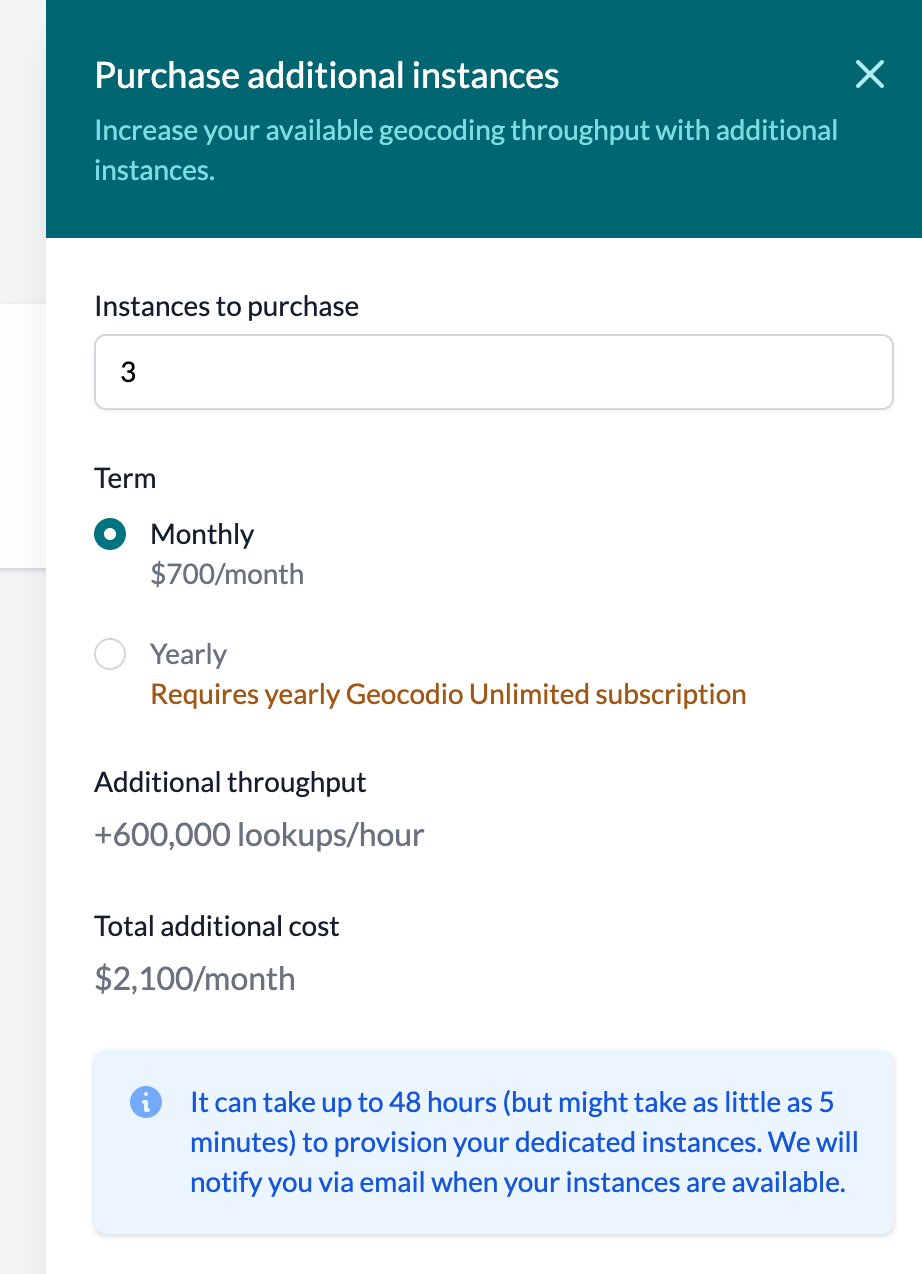
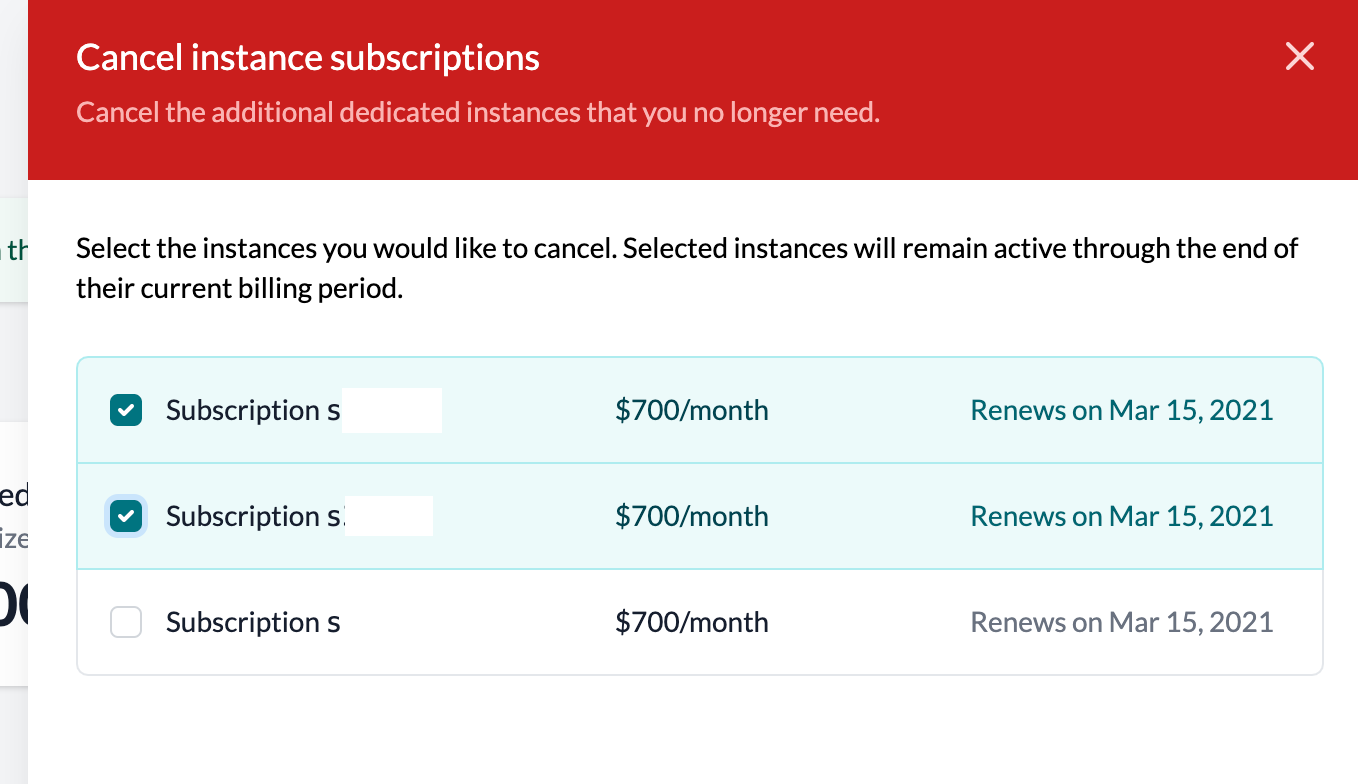
You can also reassign API keys by going to the API keys page (standard Geocodio, Geocodio Enterprise). If you have multiple instances, you will notice a new "Re-assign instances" button.
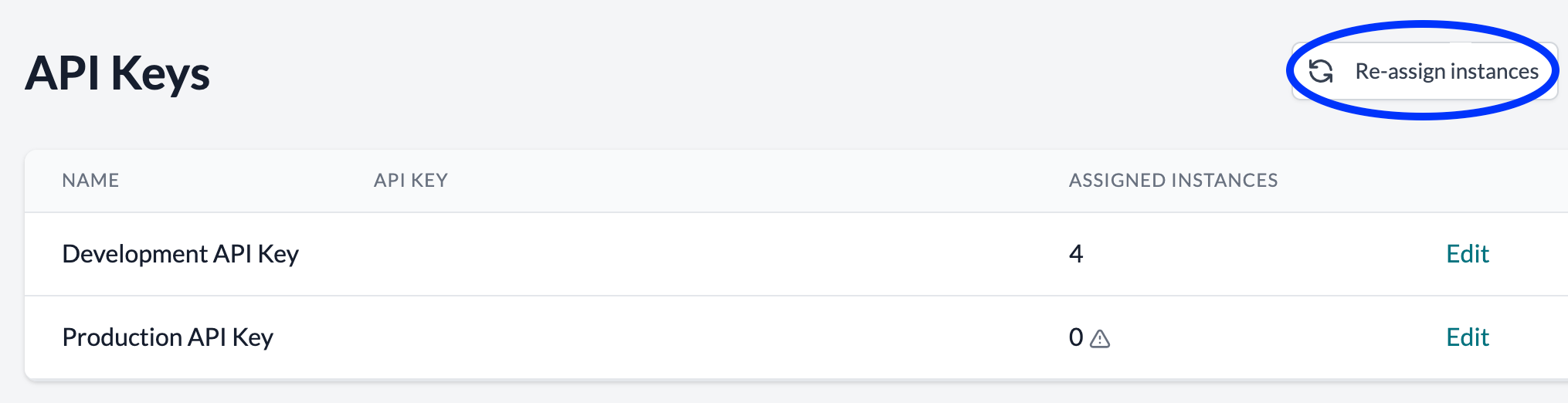
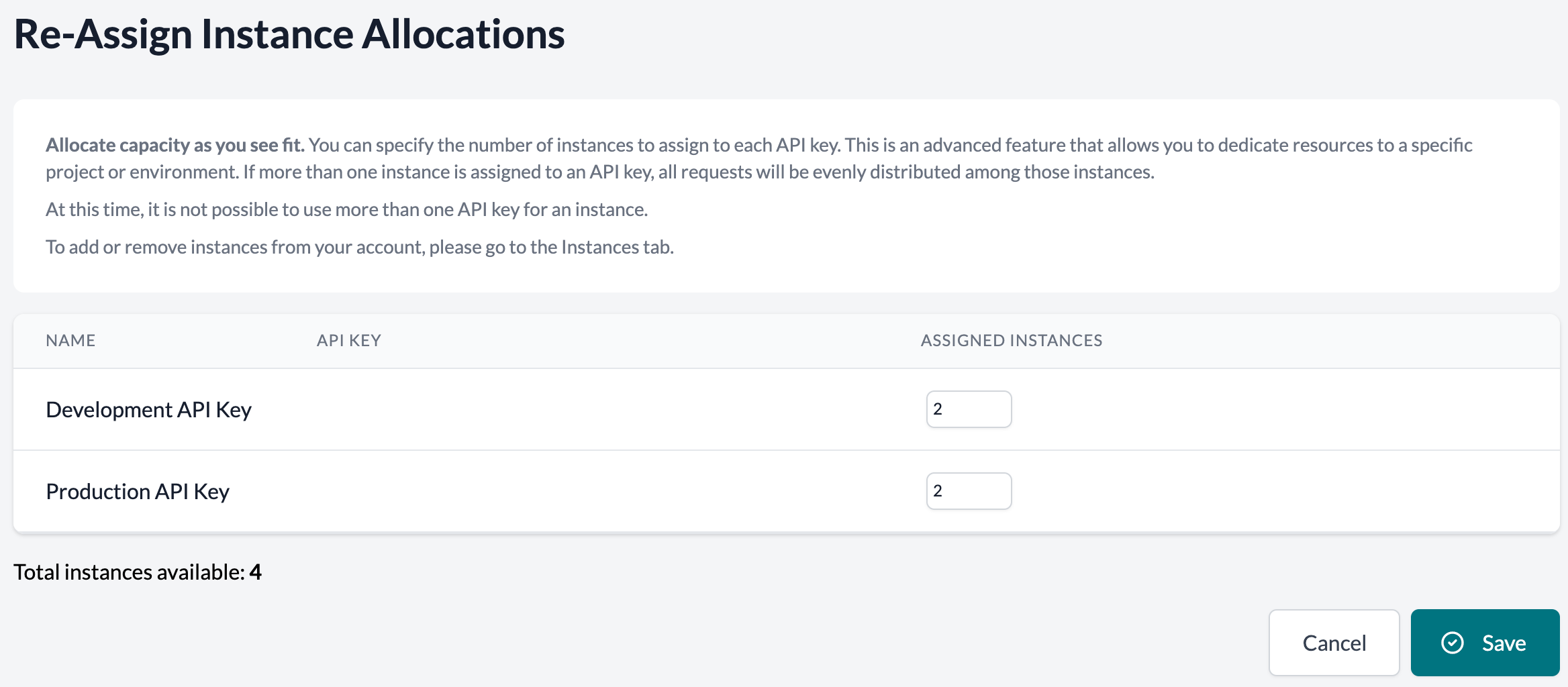
If you have any questions about additional instances, please email us.